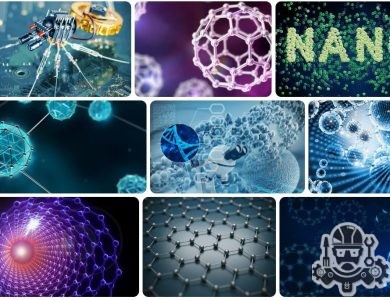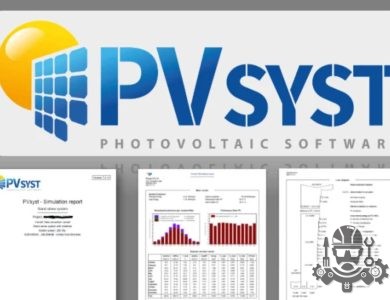Essential Sketchup Plugins and Tools for Efficient Engineering Workflow
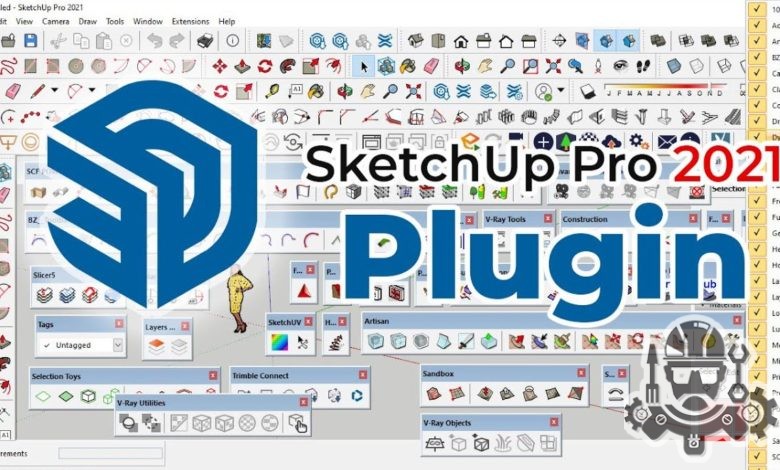
Sketchup Plugins and Tools
One of the most popular Sketchup plugins is ThomThom’s Selection Toys, which offers a variety of selection tools to help users easily manipulate and edit their models. This plugin allows users to select and modify multiple objects simultaneously, saving time and increasing productivity.
Skatter is another useful Sketchup plugin that enables users to scatter objects in their models with ease. This tool is particularly useful for creating realistic landscapes and vegetation in architectural renderings.
V-Ray for Sketchup is a powerful rendering plugin that provides high-quality and realistic visualizations of 3D models. This tool is widely used by designers and architects to create photorealistic images of their projects.
Freestyle is a Sketchup plugin that offers a range of line styles and effects for creating artistic and stylized renderings of models. This tool allows users to add a personal touch to their designs and create unique visualizations.
Artisan is a sculpting plugin for Sketchup that allows users to create organic shapes and textures with ease. This tool is ideal for designers and artists who want to add intricate details and custom elements to their models.
RoundCorner is a Sketchup plugin that enables users to create rounded edges and corners on their models, giving them a more polished and professional look. This tool is useful for architectural designs and furniture models that require smooth and precise finishes.
SketchyPhysics is a physics simulation plugin for Sketchup that allows users to create interactive and dynamic models. This tool is commonly used for testing structural integrity and functionality in architectural designs.
4D Virtual Builder is a construction planning plugin for Sketchup that allows users to simulate the construction process of their projects in real-time. This tool is valuable for architects and contractors who want to visualize and optimize the building process before construction begins.
Overall, Sketchup plugins and tools play a crucial role in enhancing the capabilities of Sketchup software and empowering users to create innovative and sophisticated designs. By utilizing these plugins, architects, engineers, and designers can streamline their workflow, improve the quality of their projects, and achieve their design goals more efficiently.
Musthave Sketchup extensions
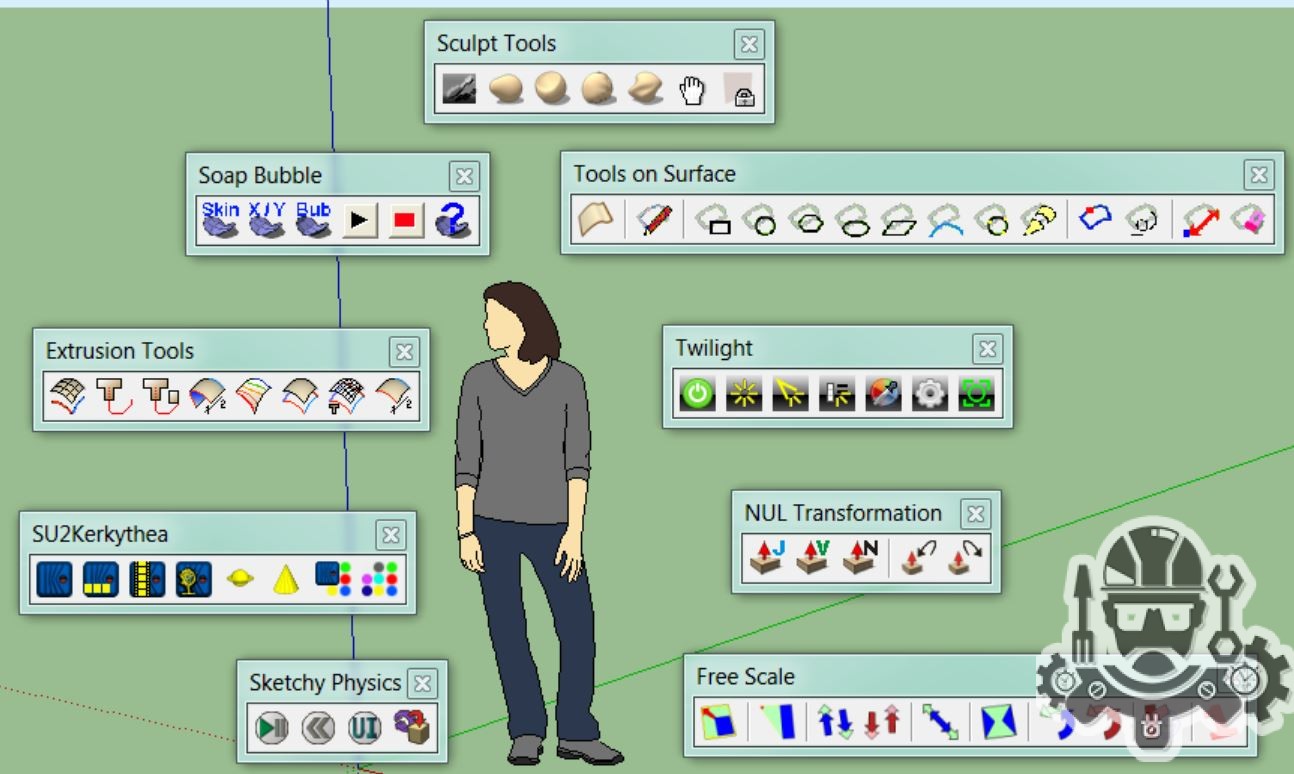
One essential extension for Sketchup is the FredoScale plugin. This tool allows users to easily scale and deform objects in their models with precision. With FredoScale, users can quickly adjust the size and shape of components without having to manually edit each individual element. This can save a significant amount of time and effort when working on complex designs.
Another must-have extension for Sketchup is the Artisan plugin. This tool provides users with a variety of organic modeling tools that can help create realistic shapes and textures in their designs. With Artisan, users can sculpt, smooth, and blend surfaces to achieve more natural and aesthetic results. This plugin is particularly useful for architectural visualization and product design projects.
One of the most popular extensions for Sketchup is the V-Ray plugin. This powerful rendering tool allows users to create photorealistic images of their models with ease. V-Ray offers a wide range of lighting, material, and camera settings that can help users achieve stunning visualizations. With V-Ray, users can showcase their designs in a professional and impressive manner.
For users who are interested in woodworking or furniture design, the CutList plugin is a must-have. This extension allows users to generate optimized cutting layouts for their models, making it easier to plan and execute fabrication processes. With CutList, users can save time and materials by efficiently organizing their designs for production.
Another essential extension for Sketchup is the CleanUp plugin. This tool helps users optimize and clean up their models by removing unnecessary elements and geometry. CleanUp can help reduce file size, improve performance, and enhance the overall quality of designs. This plugin is particularly useful for users working on large and complex projects.
One of the most versatile extensions for Sketchup is the SketchUV plugin. This tool enables users to apply textures and materials to their models with precision and control. With SketchUV, users can easily map images onto surfaces, adjust scaling and rotation, and create seamless textures. This plugin is essential for users who want to enhance the visual appeal of their designs.
Overall, Sketchup extensions are valuable tools that can enhance the functionality and usability of the software. By incorporating must-have plugins such as FredoScale, Artisan, V-Ray, CutList, CleanUp, and SketchUV into their workflows, users can improve their design processes and achieve more professional results. Whether working on architectural projects, product designs, or woodworking projects, Sketchup extensions can help users bring their ideas to life in a more efficient and creative manner.
Sketchup engineering workflow
The first step in the Sketchup engineering workflow is to gather project requirements and specifications. This involves understanding the design brief, client needs, and any constraints that may impact the design process. Engineers must carefully evaluate the project scope before proceeding to the next step.

Once the requirements are established, engineers can begin creating 3D models in Sketchup. This involves sketching out the initial design concept, adding details, and refining the model to meet project requirements. Sketchup’s user-friendly interface and intuitive tools make it easy to create accurate 3D models quickly.
After the 3D model is completed, engineers can perform analysis and simulations to evaluate the design’s performance. This may involve testing the structural integrity, energy efficiency, or other factors to ensure the design meets all requirements. Sketchup offers plugins and extensions that can help engineers perform these analyses efficiently.
One of the key advantages of using Sketchup in engineering is its compatibility with other software programs. Engineers can easily import and export models between Sketchup and programs like AutoCAD, Revit, and SolidWorks. This interoperability streamlines the design process and allows engineers to leverage the strengths of each software program.
Another benefit of Sketchup is its ability to create realistic visualizations of designs. Engineers can use Sketchup to generate photorealistic renderings and animations, helping clients and stakeholders visualize the final product. This can be useful for presentations, marketing materials, and design reviews.
Despite its many advantages, Sketchup also has some limitations in engineering workflows. For complex engineering projects, Sketchup may not provide the advanced analysis tools or precision required for accurate results. Engineers may need to use specialized software for detailed simulations and calculations.
In conclusion, the Sketchup engineering workflow offers a streamlined approach to creating 3D models, performing analysis, and visualizing designs. By leveraging Sketchup’s user-friendly interface, interoperability with other software programs, and realistic visualization capabilities, engineers can efficiently develop and analyze designs for a wide range of engineering projects.
| Steps in Sketchup engineering workflow: |
| 1. Gather project requirements and specifications |
| 2. Create 3D models in Sketchup |
| 3. Perform analysis and simulations |
| 4. Generate realistic visualizations |